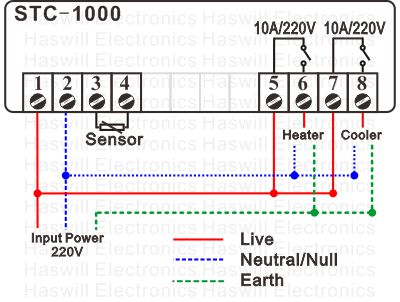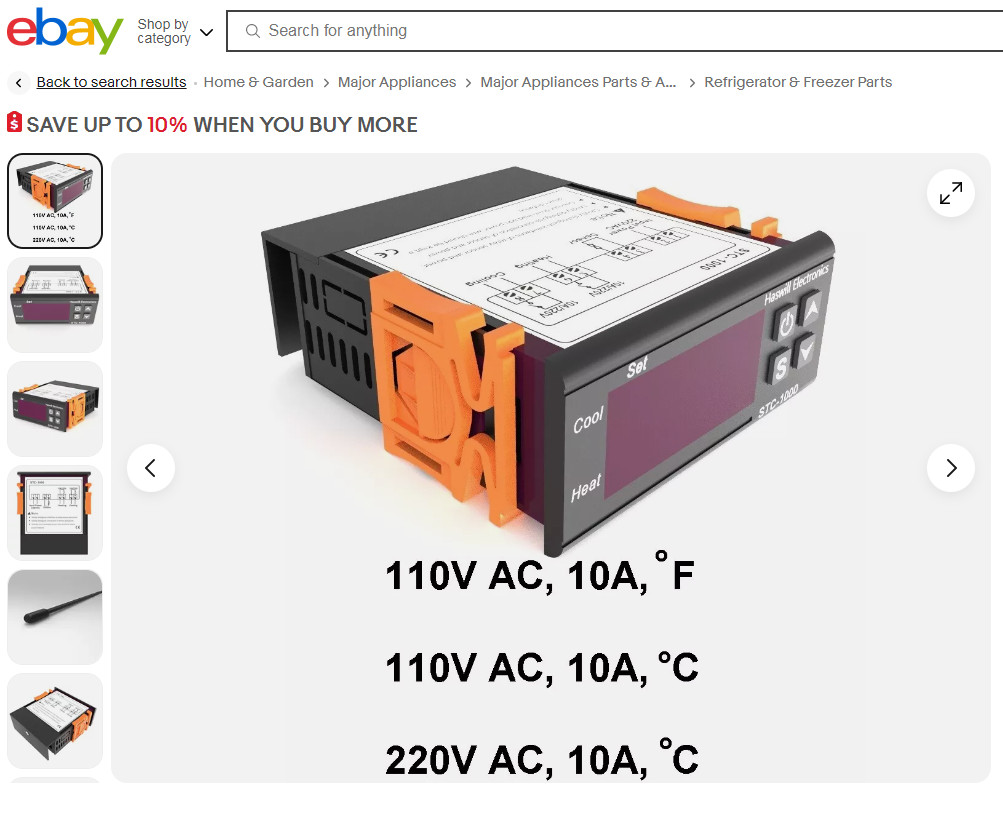buy this on eBay for European
buy this on eBay for other countries/locations
buy this on Taobao (Pay RMB/CNY)
China STC-1000 Compact Panel Thermostat - wholesale price, user manual, troubleshooting, wiring diagram, Setting guide video, and alternatives
Minimum Bulk order Amount: 200 USD
The STC-1000 is a classic microcomputer-based All-purpose temperature controller, Best-selling from 2005, proven quality stable, and price low currently;

More Features of STC-1000
-
- Classic mode, a lot of DIY videos available on YouTube;
- The temperature set-point and the hysteresis to determine the target temperature range;
- Adjustable Temperature Calibration;
- Programmable Protection Delay Time helps to extend the life of loads;
- The alarm by error code is displayed, and the buzzer screams once the sensor temperature exceeds the measurable range or sensor error.
- Embed NVM to auto memory existing parameters, resume all data once power back, need not configure it again.
How does the STC-1000 Controller work?
In essence, this unit STC-1000 is just a switcher with the below conditions:
- Temperature condition There is a Temperature Setting Value (Set-Point) and a Hysteresis/Difference Value in the configuration interface. Both are editable, and these two data decide the Ideal Temperature Range.
- Time Condition There is a Delay Time Value (option from 1 to 10 minutes) to protect the compressor from start-stop frequently; it is count time from the moment the compressor stops last time; The relay to the refrigeration machine without electricity before the instant time passes this Delay Time.
The NTC sensor probe measures the instant temperature every few seconds and sends data to the microcomputer for comparison with the aim temperature range. Once that range exceeds and other conditions like time delay are also reached, the status of relays can be changed. That is how this unit controls the working status of connected loads to maintain an ideal temperature range.
How to operate the STC-1000 Temperature Controller

Panel & Buttons
- The “Power” button: Long Press turns power ON or OFF. Short Press saves current settings when in SET program mode.
- The “S” button: Setting, Long Press puts this unit into the program Set mode and the Set LED lights.
- The “∧” button: In normal mode, press it to show “temperature Set-Point”; Increments value when in programming mode
- the “∨” button: In normal operation, press it to see the “Temperature Hysteresis / Difference value,” Decrements value when setting.
Icons & Digits in Display
- Set indicator: only light up when in the configuration/setting/program mode;
- The “Cool” Indicator:
- Steady ON: compressor working;
- Blinking: Compressor delay time.
- The “Heat” Indicator: heating relays closed.

Back Panel & Wiring of STC-1000 Thermostat
Dimension and Installment
The installation dimension of the back end of the STC-1000 digital thermostat is 71 * 29 cm, while the front panel dimension is 75 * 34 cm; Two orange color clips to hold this unit when mounting.
STC 1000 Wiring Diagram
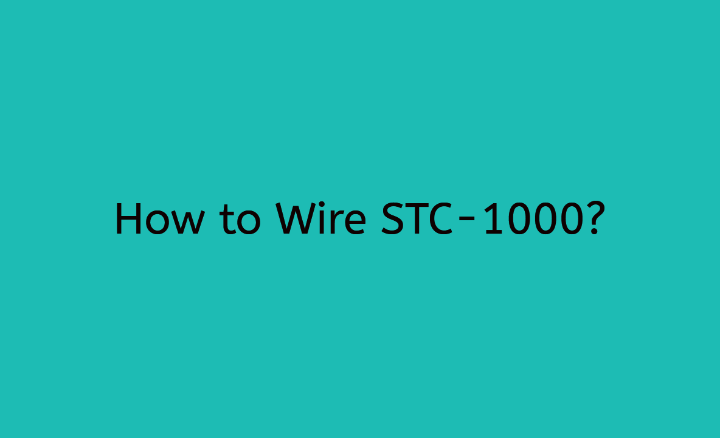
New STC1000 Wiring Diagram
- 1 and 2 terminal for input power, max no more than the marked voltage* 115%, e.g. 220 v * 115% = 253 V.
- 3 and 4 terminal for NTC Sensor cable probe, Need not distinguish + or – ;
- 5 and 6 terminal for the heater, Wiring the 5 to a live line, and terminal 6 to a heater, or opposite; In other words 5 and 6 together like a power switch;
- 7 and 8 terminal for Cooler, Wiring the 7 to a live line, and terminal 8 to a heater, or opposite; In other words 7 and 8 together like a power switch;
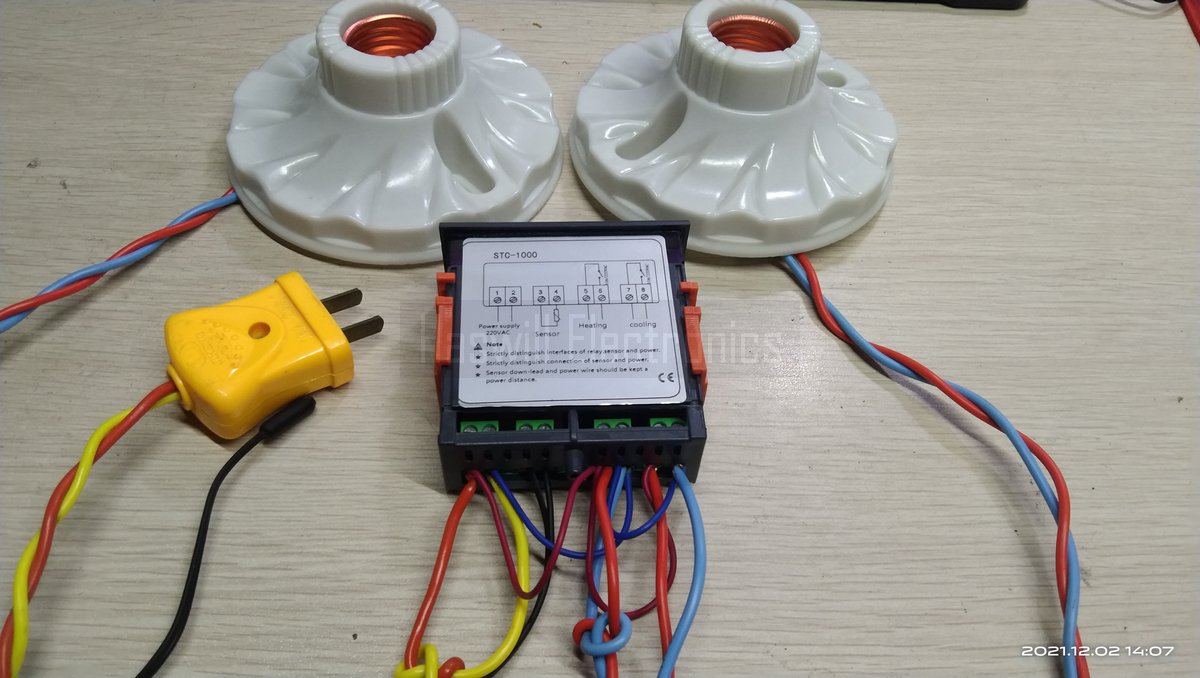
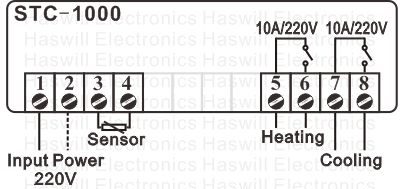
- The old circuit diagram of STC-1000 does not show the live wire in the right ways, it makes many users misunderstand.
- The new connection diagram is colorful and marks different types of wires, making it easier to understand how to connect the thermostat.
- Please consider the power factor of inductive load, resistive load, and incandescent lamps, which were not the same before wiring this unit.
How to Configure STC-1000
Firstly, please reference the front panel to learn the operation methods
Holding the “set” button for 3 seconds on the STC-1000 thermostat, you will see F1 on display, and the red indicator nearby set is on.
Then, Learn the below Function Menu Table
| Code | Function | Min | Max | Default | Unit |
|---|---|---|---|---|---|
| F1 | Set Point / Temperature Setting Value | -50 | 99.9 | 10 | °C |
| F2 | Temperature Return Difference | 0.3 | 10 | 0.5 | °C |
| F3 | Protection Delay Time for the Compressor | 1 | 10 | 3 | Min |
| F4 | Temperature Calibration | -10 | 10 | 0 | Hour |
- F1: Set-point: Temperature Set-point is the ideal temperature value the user wants to keep around. Together with the F2 Hysteresis, the two parameters determine the ideal temperature range; Check the preset value by pressing the ∧ (up) button under normal status; and configure it in setting/programming mode. As temperature rises or lowers past a thermal threshold that the user preset in F1, the status of corresponded relays will change at once as soon as other conditionals like time delay are reached.
- F2: Hysteresis: Temperature Return Difference (Temp Hysteresis) to avoid loads startup and stop frequently; under normal mode, this value will show in the display instead of the measured temperature where the NTC Sensor probe lying If the ∨ (down) button was pressed;
- F3: Delay Time: Delay Time for protecting the compressor, It’s equivalent to the second layer of insurance beside Difference, and ranges from 1 to 10 minutes; When this module power is first applied, if F3 ≠ 0, the Cool LED light will keep the last flashing for F3 minutes, in this period the compressor will not work to avoid turning the compressor ON/OFF frequently in a short time.
- F4: Calibration: Temperature Calibration, editable from -10 to 10 ℃, to correct the discrepancy.
STC-1000 temperature controller 18 languages in one Video Tutorial
Newly released in 2022 March, with dubbing and subtitles in 18 languages, covers wiring & operation & setting, and Principle explanation. This video is also available in other languages voices, select it from the Upper-Right Corner of the below video
STC-1000 Controller Error & Trouble-shoot
When an alarm occurs, the speaker inside the STC 100 screams “di-di-di,” Press any key to stop screaming; but the error code on display will not disappear until all the failures are resolved.
- E1 indicates the inside memory unit is broken, try to reset the controller by following the method from the PDF instruction; But if it still shows E1, you have to buy a new STC1000 or alternative controller.
- EE means Sensor error, check it, and replace a new one if necessary.
- HH means the detected temperature is higher than 99.9°C.
User Manual of STC-1000 temperature controller Download
Below STC-1000 Instruction preview covers the guide to operation, Configuration/Setting, troubleshooting, Wiring, Function Menu list, and other related information.
- English Version User Manual for PC: User Manual of STC-1000 thermostat (English).pdf
- English Version Quick Guide for Mobile: Quick Start Guide of STC-1000 thermostat.pdf
STC 1000 user manual in Russian
регулятора температуры STC-1000 - Краткое руководство пользователя.pdfSTC 1000 Thermostat user manual in Spanish
Manual de usuario de Termostato STC-1000 en español.pdfTip: This User instruction was created based on the original Elitech STC-1000 thermostat, we can not assure you this brochure also works for the same models from other manufacturers.
Application of STC-1000 Thermostat
STC-1000 microcomputer temp controller could keep a stable temperature by triggering refrigeration loads in summer and starting heating loads on cold days; that is why netizen says: STC-1000 is an amazing tool to homebrew! It is also widely used in aquariums, fresh food storage, cold drinks, cooling tankers, shower water temperature control, warming control, and curing cabinets.
STC1000 FAQ
- How to reset STC-1000? Press and hold the “Up” and “Down” keys at the same time for 5 seconds to restore factory settings.
- Is the STC 1000 probe waterproof or not? It is a waterproof probe; the NTC sensor was sealed with TPE (a kind of rubber); btw, if you need the metallic covering probe, which could endure higher temperatures for a longer time, please make notes on the checkout page.
- Do you have a Temperature Sensor of STC1000 for sale individually? Yes, the NTC Sensor Probe with Cable is for sale.
- Do you have the STC-1000 User Manual in Portuguese / Spanish? Sorry, we have Spanish and Russian Instruction which are available on the corresponding language page but have STC-1000 video tutorials in 18 languages.
- Do you have the box for STC-1000? We will offer cage/case/ for STC-1000 like Mangrove Jack later; Please subscribe to us!
- Do you have STC-1000 Fahrenheit for sale?
Yes! Fahrenheit STC-1000 is available and the input power is 110V, The MOQ is 200PCS, please contact us for customized STC 1000 Celsius to Fahrenheit.
besides the 220V 110V stc-1000, we also offer 12V DC and 24V DC stc1000, and the DC version without MOQ.
- Can the STC-1000 control the humidity? Sorry, it can not! Please, ref. How it works for the reason, and ref. Humidity controller for related products.
- How to set STC 1000 for an incubator? Sorry, please consider taking the PID Temperature Controller for the egg incubator but not STC-1000, mainly because the temperature rise curve of STC 1000 is not as gradual as the PID controller, and the temperature peaks and valleys could lead to more eggs dead; The accuracy of the STC1000 Controller is ± 1 °C but not ± 0.1 °C; Considering the incubation temperature affects sex ratios in megapodes, STC-1000 can not adjust the load power rate, which means it can not solve the afterheat problem. All in all, STC-1000 is not a target tool for incubating, please ref. 113M PID controller instead.
- How to calibrate STC 1000? Please reference the chapter “5.3 How to Set Parameters” in the STC-1000 Manual. F1 = Real Temp – Measured Temp by STC-1000; the real temperature value comes from another thermometer that you think is right.
STC-1000 Controller Disadvantages
Please learn that although the STC-1000 was called an all-purpose thermostat,
- it can not control the evaporator defrosting, visit the defrost controller for alternatively; Can’t control the fan nearby the evaporator, visit here for the right one;
- The controllable temperature max 100 Celsius degree; the AL8010H could reach not as high as 300 degrees.
- There is no humidity probe in STC-1000, can not adjust the room humidifier working status, therefore not suited to be the climate controller for reptile living space.
- It can control the egg incubator, but not as well as RC-113M.
Please check our website for more alternative controllers.
FAQ of Haswill Compact Panel Thermostat
- How to avoid buying Inferior temperature controllers?
here is a simple method, that does not require professional knowledge. - How to get the price?
Click the inquiry button, and finish the form, You will get a reply in a few hours. - Celsius VS Fahrenheit; and Voltage
All of our digital temperature controllers default in Celsius degrees, and part of them is available in Fahrenheit with different minimum order quantities;
Besides the 220V AC (±15%), these electronic temperature controllers also are available in 110V AC, 12V DC, and 24V DC (110 / 24 /12 Volts ). - Parameter Comparison
Catalog of Compact panel digital temperature controllers - Package
The standard package could load 100 PCS / CTN digital temperature controllers. - Accessories
We suggest you buy 5% ~ 10% spare parts like clips and sensors as stock. - Warranty
Default one-year (extendable) quality warranty to all our controllers, We will offer a free-of-charge replacement if found a quality defect. - Customization Service
If you can not find a suitable temperature controller on this website, We will help you develop it based on our existing mature products ;
Thanks to China's complete set of related industry chains, our customized thermostats are of high quality and low price;
the MOQ is usually from 1000 pieces. don't hesitate to contact us for customization services.
or more questions? Click FAQs
Minimum Bulk order Amount: 200 USD
Voltage
Regarding the voltage of this electronic temperature controller
- 220V AC (±15%) as the default, Without MOQ (minimum order quantity) requirement, it is ok even you want to buy 1 piece;
- 110V AC (±15%) with MOQ 200 PCS;
- 24V DC with MOQ 50 PCS;
- 12V DC Without MOQ requirement, just 1 PCS is ok, it is ok even you want to buy 1 piece;
As one of the distributors of Elitech, Haswill Electronics offers the Original Elitech Brand version at a competitive price.