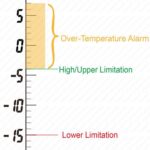buy this on eBay for European
buy this on eBay for other countries/locations
buy this on Taobao (Pay RMB/CNY)
China STC-200 Compact Panel Thermostat - wholesale price, user manual, troubleshooting, wiring diagram, Setting guide video, and alternatives
STC-200 temp controller offers a single output relay to control the power supply of a refrigerator or a heater or an external alarm unit.
Minimum Bulk order Amount: 200 USD
Features of the digital thermostat STC-200+ are as follows:
- This could be the audible/visible temperature alarm monitor for the refrigerator, exhaust, serving room, and greenhouse;
- The temperature set-point and hysteresis determine the target temperature range and separately high and low limits to the Temperature Set-point available;
- Embed NVM to auto memory existing parameters, resume all data once power back, need not configure it again;
- Adjustable Temperature Hysteresis, Compressor Delay Time, and Temperature Calibration;
- Alarm once the room temperature exceeds the measurable range or sensor error;
- Alarm by buzzer screaming and an error code on display.
Front Panel of STC-200+ temperature controller
STC-200+ Controller Wiring Diagram
STC-200+ Function Menu
| Code | Function | Min | Max | Default | Unit |
|---|---|---|---|---|---|
| F0 | Temperature Return Difference/Hysteresis | 1 | 16 | 3 | °C |
| F1 | Protection Delay Time for Refrigerator | 0 | 9 | 3 | Min |
| F2 | Lower Limit for SP Setting | -50 | F3 | -20 | °C |
| F3 | Upper Limit for SP Setting | F2 | 99 | 20 | °C |
| F4 | Refrigeration or Heating or Alarm Mode | 1 | 3 | 1 | |
| F5 | Temperature Calibration | -5 | 5 | 0 | °C |
How to set the target temperature range?
The temperature range was defined from “SP” to “SP + Difference (Hysteresis)” in this unit.
- SP means the Temperature SetPoint; it is the lower limit in this controller;
- The “SP + Hysteresis” result is the upper limits (Hysteresis is a unidirectional parameter here).
- From SP to “SP + Hysteresis” is the range user wishes temperature to keep around; once exceeds this range, the status of the load will change; follow the below steps to set it:
- Press the “SET” key, which shows the SP value;
- Press the “UP” and “DOWN” keys to change SP, which F2 and F3 are limited;
- It will back to normal status in the 30s if without operation.
How to configure the other parameters of STC200+?
- Hold the “SET” and the “Up” keys for 4s simultaneously to enter the function code interface; you will see F0.
- Press the “UP” or “DOWN” keys to select the code you want to update;
- Press the “SET” button to check the existing value;
- Press the “UP” or “DOWN” keys to adjust data;
- Press the “SET” key again to the function menu, and the configured value is saved.
More Tips:
- Repeat Steps 2 / 3 / 4 to adjust other parameters;
- Press “SET” for 3s to save data and back to normal monitor status.
How to take it as the refrigerator temperature monitor and alarm?
- Set the F4= 3;
- The external alert will be triggered once found the room temperature crosses the safe range (SP+Hysteresis and SP);
- As a room temperature monitor system with a built-in alarm and external alarm supportable, it is suitable for both the freezer room and the warm room; but it will not control the refrigerator or the heater;
- It could be used as the exhaust temperature monitor/alarm unit for aquarium/fish tank water, chest/upright freezer, server room, spa room, smoking room, wine cellar, etc.
STC-200+Trouble Shoot and Error Code
- E1:The memory unit is broken
- EE: thermistor error
- HH: detected temperature > 99°C
- LL: detected temperature < -50°C
STC-200+ User Manual Download
- English Version User Manual for PC: User Manual of STC-200 thermostat (English).pdf
- English Version Quick Guide for Mobile: Quick Start Guide of STC-200 thermostat.pdf
STC 200 user manual in Russian
регулятора температуры STC-200 - Краткое руководство пользователя.pdfSTC 200 Thermostat user manual in Spanish
Manual de usuario de Termostato STC-200 en español.pdfMore Tips:
- This Instruction is based on the Elitech STC 200+ temperature controller;
- the same products with a similar package from other suppliers should be consistent but not guaranteed to be 100% the same.
FAQ of Haswill Compact Panel Thermostat
- How to avoid buying Inferior temperature controllers?
here is a simple method, that does not require professional knowledge. - How to get the price?
Click the inquiry button, and finish the form, You will get a reply in a few hours. - Celsius VS Fahrenheit; and Voltage
All of our digital temperature controllers default in Celsius degrees, and part of them is available in Fahrenheit with different minimum order quantities;
Besides the 220V AC (±15%), these electronic temperature controllers also are available in 110V AC, 12V DC, and 24V DC (110 / 24 /12 Volts ). - Parameter Comparison
Catalog of Compact panel digital temperature controllers - Package
The standard package could load 100 PCS / CTN digital temperature controllers. - Accessories
We suggest you buy 5% ~ 10% spare parts like clips and sensors as stock. - Warranty
Default one-year (extendable) quality warranty to all our controllers, We will offer a free-of-charge replacement if found a quality defect. - Customization Service
If you can not find a suitable temperature controller on this website, We will help you develop it based on our existing mature products ;
Thanks to China's complete set of related industry chains, our customized thermostats are of high quality and low price;
the MOQ is usually from 1000 pieces. don't hesitate to contact us for customization services.
or more questions? Click FAQs
Minimum Bulk order Amount: 200 USD
Voltage
Regarding the voltage of this electronic temperature controller
- 220V AC (±15%) as the default, Without MOQ (minimum order quantity) requirement, it is ok even you want to buy 1 piece;
- 110V AC (±15%) with MOQ 200 PCS;
- 24V DC with MOQ 50 PCS;
- 12V DC Without MOQ requirement, just 1 PCS is ok, it is ok even you want to buy 1 piece;
As one of the distributors of Elitech, Haswill Electronics offers the Original Elitech Brand version at a competitive price.