China STC-2301 Compact Panel Thermostat - wholesale price, user manual, troubleshooting, wiring diagram, Setting guide video, and alternatives
STC-2301 is a digital temperature controller with a high-low limit line, it offers 1 output relay to control a refrigerator or a Heater.
Minimum Bulk order Amount: 200 USD
Features of STC-2301 refrigeration or heating controller
- 6 touch-sensitive keys;
- The power on/off temperature determines the target temperature range, set them directly by shortcut keys;
- Embed NVM to auto memory exists parameters, resume all data once power back, need not configure it again;
- Adjustable Temperature Calibration;
- Control the refrigeration by temperature and the editable compressor protection delay time; the?compressor works 15mins and stops 30 mins once sensor error;
- Alarm by error code on display, and the buzzer screams;
- Control the over-temperature alarm of the freezer room by time and temperature, and offers 2 types of time count mode for the alarm delay time.
Front Panel of STC-2301 temperature controller 


Wiring Diagram of STC-2301 temperature controller
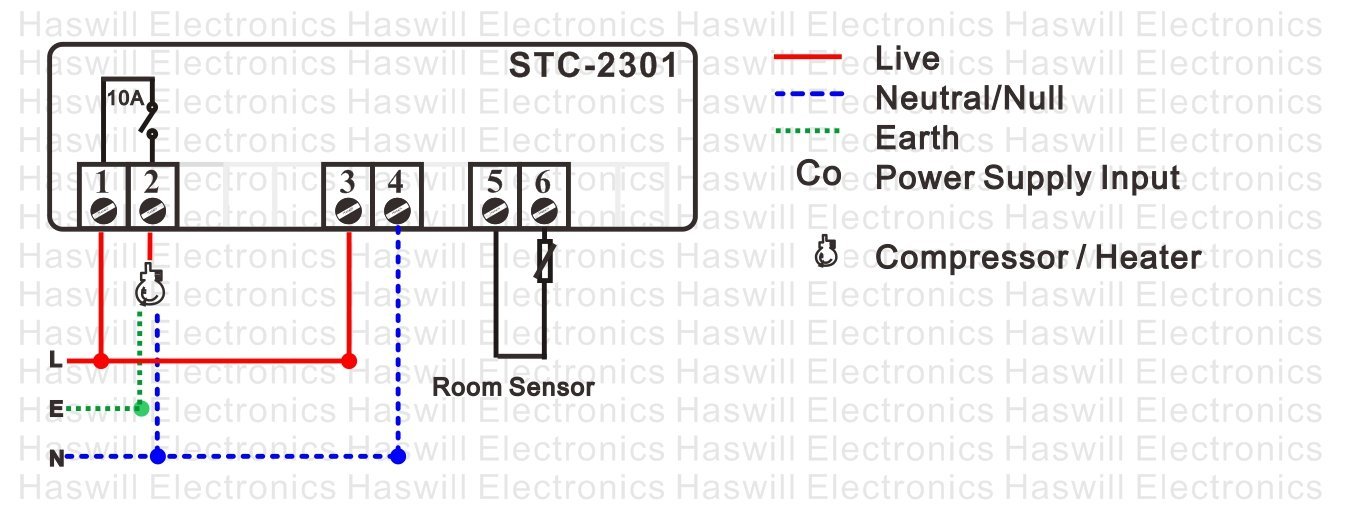

Function Menu of STC-2301 temperature controller
| Code | Function | Min | Max | Default | Unit |
|---|---|---|---|---|---|
| F9 | Delay Time only for the compressor Protection | 0 | 10 | 0 | Min |
| F10 | Alarm Delay time from the controller power on | 0.1 | 24.0 | 2.0 | Hour |
| F11 | Alarm Over-Temperature Value | 0 | 50.0 | 5.0 | °C |
| F12 | Alarm Delay time after F10 (count time from the moment of the F10 over) | 0 | 120 | 10 | Min |
| F13 | Calibration = Real - Measured Temperature | -10.0 | 10.0 | 0 | °C |
| F14 | 0: Refrigeration Mode; 1: Heating Mode | 0 | 1 | 0 | N/A |
How to set the target temperature?
The aimed temperature range was defined between the “ON TEMP.” and the “OFF TEMP.”
But the F14 determines the working mode, as a refrigeration controller or a heating controller, and the aimed temperature range will be rewritten to default value once you change F14; Therefore It would be best if you confirm the F14 firstly before configuring other parameters.
How to set the temperature for load starts/stops?
- [On Temp] Key: touch this to check/edit the existing [Temperature value to Turn-on the Load], the character “On Temp” lighting;
- [Off Temp] Key: touch this to check/edit the existing [Temperature value to Turn-off the Load], the character “Off Temp” lighting.
STC-2301 temperature controller User Manual Downlaod
- English Version User Manual for PC: User Manual of STC-2301 thermostat (English).pdf
- English Version Quick Guide for Mobile: Quick Start Guide of STC-2301 thermostat.pdf
STC 2301 user manual in Russian
регулятора температуры STC-2301 - Краткое руководство пользователя.pdfSTC 2301 Thermostat user manual in Spanish
Manual de usuario de Termostato STC-2301 en español.pdf
FAQ of Haswill Compact Panel Thermostat
- How to avoid buying Inferior temperature controllers?
here is a simple method, that does not require professional knowledge. - How to get the price?
Click the inquiry button, and finish the form, You will get a reply in a few hours. - Celsius VS Fahrenheit; and Voltage
All of our digital temperature controllers default in Celsius degrees, and part of them is available in Fahrenheit with different minimum order quantities;
Besides the 220V AC (±15%), these electronic temperature controllers also are available in 110V AC, 12V DC, and 24V DC (110 / 24 /12 Volts ). - Parameter Comparison
Catalog of Compact panel digital temperature controllers - Package
The standard package could load 100 PCS / CTN digital temperature controllers. - Accessories
We suggest you buy 5% ~ 10% spare parts like clips and sensors as stock. - Warranty
Default one-year (extendable) quality warranty to all our controllers, We will offer a free-of-charge replacement if found a quality defect. - Customization Service
If you can not find a suitable temperature controller on this website, We will help you develop it based on our existing mature products ;
Thanks to China's complete set of related industry chains, our customized thermostats are of high quality and low price;
the MOQ is usually from 1000 pieces. don't hesitate to contact us for customization services.
or more questions? Click FAQs
Minimum Bulk order Amount: 200 USD
Voltage
Regarding the voltage of this electronic temperature controller
- 220V AC (±15%) as the default, Without MOQ (minimum order quantity) requirement, it is ok even you want to buy 1 piece;
- 110V AC (±15%) with MOQ 200 PCS;
- 24V DC with MOQ 50 PCS;
- 12V DC Without MOQ requirement, just 1 PCS is ok, it is ok even you want to buy 1 piece;
Recommended Articles
None found

